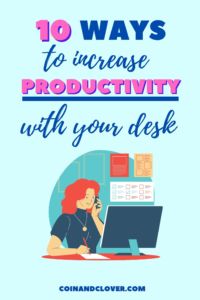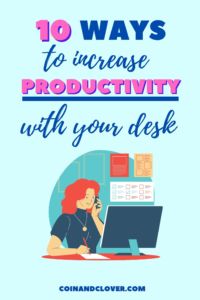With offices closed, or if they are open, open office plans are on the rise and cubicles on the decline, comfort and ergonomics seem to be less of a priority. Here are some tips to make your desk your favorite spot AND help you sit for long periods of time without causing pain or **too much** discomfort.

Posture & Seating – Is your posture feeling a bit tired? Make sure your neck and back have the right support with these products:
Laptop Stand – With a laptop stand, you can ensure that you’re looking straight ahead with your head held at a level position. Constantly looking down all-day can strain your neck, which can lead to back pain, amongst other problems. A laptop stand allows you to look straight ahead and keep your neck in an upright position. A standing desk can also be used in lieu of this.
Seat Cushion – Ok, so full honesty – I was made fun of for this one and called “granny.” That is until they tried it themselves. This product has helped my lumbar support, posture, back pain and is super comfy to sit on. I’ve recommended it to friends and family. Now, they swear by it, too.
Back Rest – A backrest can make sitting with your back against the chair (the ergonomically correct way) that much more enjoyable. There are so many options out there, so find one that makes you want to sink into your seat!
Posture Corrector – There are tons of posture correctors out there – I’ve only tried Upright. It’s pretty convenient and discreet. It tracks your movement via an app and buzzes whenever your posture is incorrect. The downside is you have to remember to put it on your back, purchase additional stickies so it can sit on your back and its starter pack is pricey. There are a few other less technology-based options out there that are much cheaper but look more similar to a vest. Research a few and figure out which one fits your work and lifestyle the best.


Hands & Arms – Want to help prevent carpal tunnel? Same! Making sure the blood flow is uninterrupted to your arms and hands and bent at a 90-degree angle is the best way to go about this. Here are some items to help maintain that position:
Keyboard – Believe it or not, there are ergonomically-sound keyboards! They’re specifically created and designed to decrease the strain on your tendons from typing which can lead to a lot of problems…carpal tunnel being a big one. When I thought about it that way, buying my own keyboard seemed like a better option than using a keyboard my job provided.
Wrist Rest – My wrist felt so much better as soon as I started using a wrist rest. It helps keep both wrists propped up while you’re typing, which can be much of the workday. The blood flow stays uninterrupted and it prevents straining. All you need to do is make sure it’s aligned with your keyboard and type away!
Mouse – A really awesome mouse is another product to consider given how much time you use it throughout the workday. I haven’t found one that I’ve loved since it’s designed very differently from the ones we were trained on, but it’s on my list to find one, buy one and just get used to it.
Mouse Pad with Wrist Rest – A mouse pad with a wrist rest was another product that made a huge difference with my wrists. It helps keep your wrist propped up while you’re using a computer mouse. It requires no extra effort after purchase, just use!


Eyes – There’s just one product I use for this one:
Blue Light Glasses – Full disclosure: I’ve been made fun of for this one, too. But the results I’ve felt from it speak for themselves. These glasses help alleviate strain on eyes. When you’re staring into computer light all day – and given how great the resolution is nowadays – your brain sometimes forgets to tell your eyes to blink. Therefore, your eyes become more and more strained as the day goes on. I usually put my blue light glasses on when I can feel my eyes getting tired, but they can be worn all day. By using these glasses, it will help counter the effects of blue light and keep your eyes feeling less strained by the end of the day.
Last but not least… This one’s free:
Get up and move! – This is a simple and easy task that’s hard to remember. It’s important to get your circulation going and to take a break from staring at your computer screen every so often. Grab yourself some water, coffee, or a snack. Ask a coworker to get some fresh air. Set a timer for yourself every 20 minutes to stand or download a free app that reminds you to get up. Find ways to remind yourself, because the effort will make a world of difference!
Like this post? Consider pinning it!